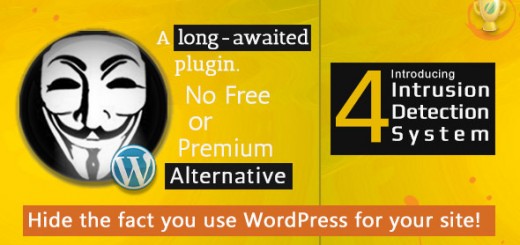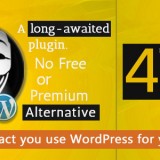20 WooCommerce Plugins to Sell More
WooCommerce is undoubtedly THE plugin that booming lately about WordPress. And because it allows us to develop eCommerce sites with ease. Better, he begins to outdo solutions like Magento eCommerce 100% or even PrestaShop? Why? For WooCommerce is coupled to WordPress, and this is where its strength lies. You have on one side all the features that one is entitled to expect from a true eCommerce platform. And on the other side we have WordPress that allows you to do whatever you want, no less! Imagine you leave on an eCommerce site that would, for example, need to work its listing by writing a lot of content. And in addition, this site needs a forum because it sells techinques services. Doing this with Magento is perhaps not impossible, but I’m really not sure that we should not you install three different sites. One for ecommerce, one for the forum, and the other for publishing content. With WordPress and WooCommerce, no need to look elsewhere. You can set up everything you dream of. That’s the strength of WooCommerce. To help you go even further with WooCommerce, I offer you a selection of 20 WooCommerce plugins that will make you great service.
[su_box title=”The Multilanguage for WooCommerce” style=”soft”] Multiply your sales by making your eCommerce site multilingual site using WPML. WPML is the most advanced plug when it comes to making your WordPress installation a true multilingual site, plus WPML is 100% compatible with WooCommerce. Now you will be able to sell your products worldwide.
[otw_shortcode_button href=”http://wordpress-themes-plugins.net/wpml” size=”medium” icon_type=”general foundicon-right-arrow” icon_position=”left” shape=”radius” target=”_blank”] Download WPML [/otw_shortcode_button]
[/su_box]
01 – Table Rate Shipping Plugin WooCommerce

[otw_shortcode_button href=”http://wordpress-themes-plugins.net/table-rate-shipping-for-woocommerce” size=”medium” icon_type=”general foundicon-right-arrow” icon_position=”left” shape=”radius” target=”_blank”] Download Table Rate Shipping [/otw_shortcode_button]
Begin this plugin WooCommerce selection by one who has realized the most downloads, I named Table Rate Shipping. The concept behind this plugin is to allow you to better manage your shipping charges. Knowing that shipping charges are the source number of the closure of an ecommerce site, we say it is not too sure of owning a WooCommerce plugin that allows us to manage the great care. And that’s just what will make this plugin.
With this plugin WooCommerce, you will be able to manage your shipping charges to the millimeter:
- Management of shipments areas
- Possibility to choose between different options of shipments,
- Perform a cost calculation of items according to the order of the Shipment or according to a forwarding class,
- You can calculate the shipping price as well depending on the TTC or HT value of your product,
- Calculation of shipping charges on the weight of the order,
- Add handling charges and preparation according to the areas …
This plugin can really allow you to set your shipping fees as good it will seem. And best of all, this plugin is compatible with [clink id=”21″ target=”_blank” rel=”nofollow”] WPML [/clink] . Those with a multilingual WooCommerce shop will be delighted!
02 – WooCommerce Amazon Affiliates Plugin WooCommerce

[otw_shortcode_button href=”http://wordpress-themes-plugins.net/woocommerce-amazon-affiliates” size=”medium” icon_type=”general foundicon-right-arrow” icon_position=”left” shape=”radius” target=”_blank”] Download WooCommerce Amazon Affiliates [/otw_shortcode_button]
WooCommerce you use to make affiliation with Amazon? So WooZone be the perfect companion to help you increase your turnover, without the fuss. This plugin has already convinced thousands of user Amazon and WooCommerce. This plugin is a real jewel, and it pushes the reasoning very far. So far, that would make the list tiring :) So I’ll give you what I believe to be the best that WooCommerce plugin and Amazon. Just do not forget that it is possible that I forget to talk about things that might be essential for you. So if you use both Amazon and WooCommerce, have a look on the page of this plugin!
So, the menu features offered by this plugin will begin by saying that it will allow you to synchronize your product page with that of Amazon. This will make it possible to synchronize the title, product image, description … and even product variation! And when I say that you will import the products variations, I also speak of the price of each variation. You will be able to generate unique content from the original content, with a spinning glad functionality. I say … it’s awesome!
You know what? They even thought of us [clink id=”45″ target=”_blank” rel=”nofollow”] make a special theme [/clink] thought to their plugin!
03 – Fancy Product Designer, plugin WooCommerce
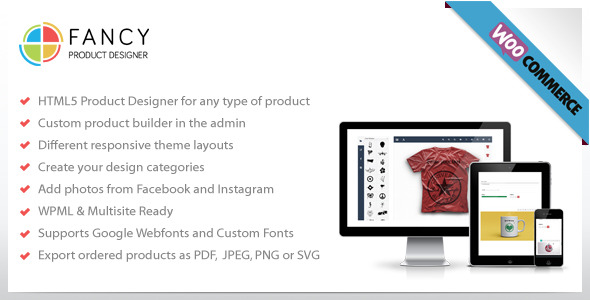
[otw_shortcode_button href=”http://wordpress-themes-plugins.net/fancy-product-designer” size=”medium” icon_type=”general foundicon-right-arrow” icon_position=”left” shape=”radius” target=”_blank”] Download Fancy Product Designer [/otw_shortcode_button]
When I tell you that there is heavy in this selection WooCommerce plugins, I’m not kidding! Fancy Product Designer is just amazing plugin, it will allow your customers to create 100% customized products by sending their own pictures . This is THE plugin that good numbers of sites that customizing objects to have dreams. When we know how difficult it is to achieve this kind of development, and especially how much it may cost, we understand immediately that some are going to be really disappointed not to have discovered it before!
This plugin will allow you to customize any type of product, works well with images in JPG, PNG, SVG as images (in vector). To achieve this plugin uses a layer system, which will allow you to insert background any image, and so offer your customers the option of adding a layer, which correspond to their image.
04 – WooCommerce Dynamic Pricing & Discounts, plugin WooCommerce

[otw_shortcode_button href=”http://wordpress-themes-plugins.net/woocommerce-dynamic-pricing-discounts” size=”medium” icon_type=”general foundicon-right-arrow” icon_position=”left” shape=”radius” target=”_blank”] Download WooCommerce Dynamic Pricing & Discounts [/otw_shortcode_button]
Looking a little image that illustrates this plugin WooCommerce, you doubt yourself, at least in part, that will offer you this plugin WooCommerce. The idea is to allow you to manage rules to be applied on price products, as well as reductions. Let’s take a specific example. More you buy on your site, the more price declines. With this plugin, it is quite possible. It will therefore help them to buy more from your site and therefore allow you to make a better turnover.
05 – Extra WooCommerce Product Options, Plugin WooCommerce

[otw_shortcode_button href=”http://wordpress-themes-plugins.net/woocommerce-extra-product-options” size=”medium” icon_type=”general foundicon-right-arrow” icon_position=”left” shape=”radius” target=”_blank”] WooCommerce Product Download Extra Options [/otw_shortcode_button]
To allow you to add new fields to your product pages, it is the goal of this plugin. Thanks to him, it will be possible to insert fields that will be made freely available to your customers. In fact, I find that this plugin is the perfect complement for a plugin that we just saw, the one that allows your customers to send images to customize their products.
This plugin will allow you to add fields as selectors, radio buttons, text boxes … and everything you can imagine! In addition, it’s even possible to insert images come to replace some fields.
06 – WooCommerce PDF Invoice, plugin WooCommerce
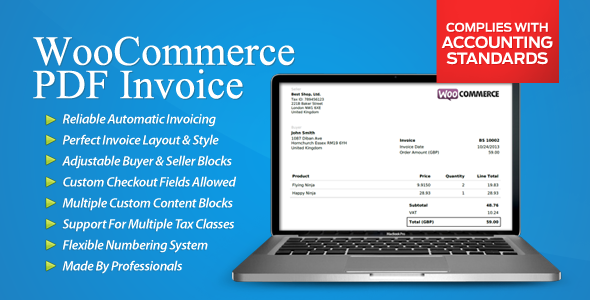
[otw_shortcode_button href=”http://wordpress-themes-plugins.net/woocommerce-pdf-invoice” size=”medium” icon_type=”general foundicon-right-arrow” icon_position=”left” shape=”radius” target=”_blank”] WooCommerce Download PDF Invoice [/otw_shortcode_button]
There are functions like that, we really wonder why they are not included bases in WooCommerce. Like what, all is not perfect in WooCommerce. We say that this is not yet the case, but it will eventually come. Fortunately we have developers who are aware of these shortcomings, and we offer plugins to overcome these deficiencies. After all, that’s also the strength of WordPress. You will understand, that does not generate WooCommerce us to invoice in PDF format I think is a real lack, which will be filled by WooCommerce PDF Invoice.
07 – Display Product, plugin WooCommerce
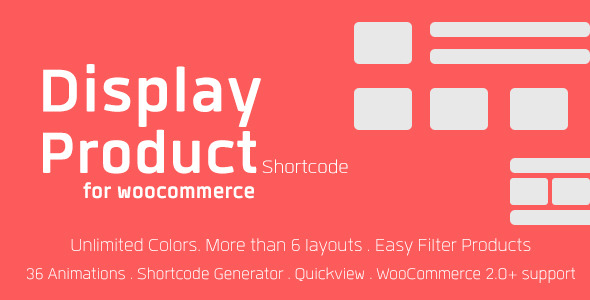
[otw_shortcode_button href=”http://wordpress-themes-plugins.net/display-product” size=”medium” icon_type=”general foundicon-right-arrow” icon_position=”left” shape=”radius” target=”_blank”] Download Product Display [/otw_shortcode_button]
At first glance, one would be right to wonder what is this plugin. After all, view products, it’s a bit based on an eCommerce site! In fact, this plugin will allow you to view products on topics that are not supposed to support WooCommerce. It will be understood, it will be the perfect plugin for those who already have a WordPress site and want to turn to the eCommerce without having to change the theme. Finally, it is a good idea.
On top of that, this plugin will allow you to add ways to present your products, such as creating a product carousel where you want. And that too is roughly practical! Imagine, for example, display a list produced in an article of your blog. Perfect to increase the conversion rate of your eCommerce site.
08 – WooChimp, plugin WooCommerce

[otw_shortcode_button href=”http://wordpress-themes-plugins.net/woochimp” size=”medium” icon_type=”general foundicon-right-arrow” icon_position=”left” shape=”radius” target=”_blank”] Download WooChimp [/otw_shortcode_button]
All those doing eCommerce for some time know, an ecommerce site is not sufficient in itself to generate maximum sales. The newsletter is the essential tool for all ecommerce sites. From experience, it is possible to generate at least 25% of its sales with nothing but good management of its newsletter. And if you know that the newsletter is an essential weapon, then there is also a safe bet that you know [clink id=”46″ target=”_blank” rel=”nofollow”] MailChimp [/clink] , Amazing service, as simple as powerful. The perfect companion for your eCommerce site.
With WooChimp, you can use the power of your site MailChimp WooCommerce. And above all, the functions Ecommerce 360 proposed by MailChimp. Without this plugin, you will be almost impossible to push the capabilities of eCommerce MailChimp 100%. In short, a must for all keen plugin vendors to maximize their sales.
09 – Bundle Rate Shipping Plugin WooCommerce

[otw_shortcode_button href=”http://wordpress-themes-plugins.net/bundle-rate-plugin” size=”medium” icon_type=”general foundicon-right-arrow” icon_position=”left” shape=”radius” target=”_blank”] Download Plugin Bundle Rate [/otw_shortcode_button]
I’ve already said, the postage is the sinews of war. If not managed well, both solutions. Or you lose a lot of money or you flee your customers. In both situations, your website will not last long. Although managing is absolutely indispenbable (and this is not to say it can!). This plugin will be the second of its kind that I present in our selection of WooCommerce plugin. It will allow you to create smart shipping costs. To take the example given by the plugin designer, imagine you facturiez 5 € postage for the first book and only € 2 for the second, third and fourth, and from the sixth, costs Port become free. This plugin will allow you to do so.
10 – WooCommerce Quick Export Plugin WooCommerce
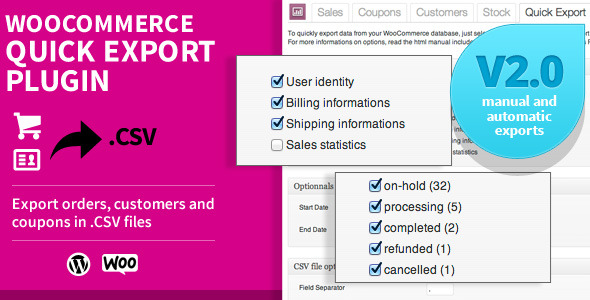
[otw_shortcode_button href=”http://wordpress-themes-plugins.net/quick-export-plugin” size=”medium” icon_type=”general foundicon-right-arrow” icon_position=”left” shape=”radius” target=”_blank”] Download WooCommerce Quick Export [/otw_shortcode_button]
No need ten thousand words to describe what this plugin. It will allow you to make an export the entire contents of your site WooCommerce in a CSV format. It is simple, but does what it says!
11 – Shipping Details, plugin WooCommerce

[otw_shortcode_button href=”http://wordpress-themes-plugins.net/shipping-details” size=”medium” icon_type=”general foundicon-right-arrow” icon_position=”left” shape=”radius” target=”_blank”] Download Shipping Details [/otw_shortcode_button]
Sorry to disappoint you, but then we will not talk about the management of shipping, but the delivery itself :)
Here too, the plugin is simple, it will allow you to add a tracking number to all orders shipped by post. To not do things by halves, this plugin supports no less than a hundred postal service in the world as Colissimo, Deutsche Post, DHL, FedEx, or UPS.
12 – Multiple pictures per Variation, plugin WooCommerce
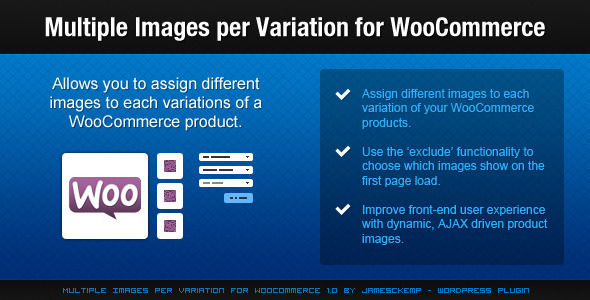
[otw_shortcode_button href=”http://wordpress-themes-plugins.net/multiple-images-per-variation” size=”medium” icon_type=”general foundicon-right-arrow” icon_position=”left” shape=”radius” target=”_blank”] Download Multiple pictures per Variation [/otw_shortcode_button]
You may have noticed, there are plugins that are simple, and are to the point. I know some of you will be perfectly happy, because after all, why have a plugin that also make coffee when you need a simple plugin?
Multiple Images per Variations will therefore … allow you to have multiple images in your product variations!
13 – Cart Based Shipping, plugin WooCommerce

[otw_shortcode_button href=”http://wordpress-themes-plugins.net/cart-based-shipping” size=”medium” icon_type=”general foundicon-right-arrow” icon_position=”left” shape=”radius” target=”_blank”] Download Cart Based Shipping [/otw_shortcode_button]
But … we have not seen this plugin? But if this is the first of this selection of plugins for WooCommerce! And no;)
In fact, it is the same team of developers, this is why the two images are like that. But the comparison stops there … almost. The first plugin was used to determine delivery charges related to the geographical areas for example. This will build on what is there in the basket of your client. This will allow you to define such a sudden delivery of the total basket, or, set free shipping once a customer spends a certain amount of money on your eCommerce site.
14 – Meta Data & Taxonomies Filter, Plugin WooCommerce
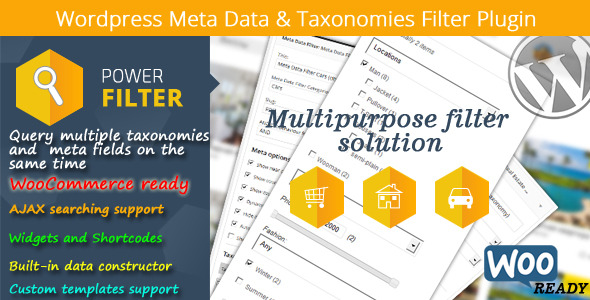
[otw_shortcode_button href=”http://wordpress-themes-plugins.net/meta-data-taxonomies-filter” size=”medium” icon_type=”general foundicon-right-arrow” icon_position=”left” shape=”radius” target=”_blank”] Download Meta Data & Taxonomies Filter [/otw_shortcode_button]
Create filters for WooCommerce, it can quickly become an eyesore, and I weigh my words, believe me! If you want to develop advanced filters based on the products you sell, then this plugin will quickly become a must for you, and save you hours of work, and at the same time, money!
It’s not complicated, it’s possible to research the product attributes, the names of categories, taxonomies, prices, and all type of meta fields of your products. Small really nice, all Research will be made by an effect in Ajax. So no page reload when the user activates the search fields. You’ll even have the right to know how many products match your search. I tell you, these are hours that you will save with this plugin.
15 – WooCommerce Product Filter, Plugin WooCommerce
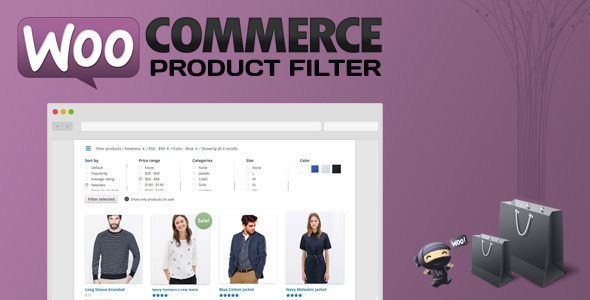
[otw_shortcode_button href=”http://wordpress-themes-plugins.net/woocommerce-product-filter” size=”medium” icon_type=”general foundicon-right-arrow” icon_position=”left” shape=”radius” target=”_blank”] Download WooCommerce Product Filter [/otw_shortcode_button]
And yes, when there is a real lack in WooCommerce, it is rare that a single plugin that allows you to do this action. And that is the case here because the topic is still facing the creation of filters on your eCommerce site. So you will be spoiled for choice. What a rich problem;)
Small difference with the previous plugin, it comes with different layout. See for yourself which one you prefer.
16 – MailChimp Subscribe Plugin WooCommerce
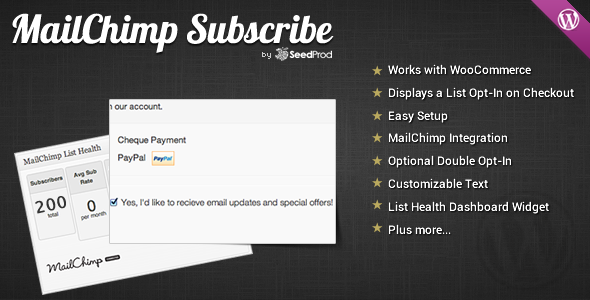
[otw_shortcode_button href=”http://wordpress-themes-plugins.net/mailchimp-subscribe” size=”medium” icon_type=”general foundicon-right-arrow” icon_position=”left” shape=”radius” target=”_blank”] Download MailChimp Subscribe [/otw_shortcode_button]
I tell you, if you really want to increase sales on your site eCommerce, setting up a newsletter is one of the essential levers to implement. To achieve this easily, simply and at good prices, [clink id=”46″ target=”_blank” rel=”nofollow”] MailChimp [/clink] is that I highly recommend. For enrollment augment significantly to your list, you’ll have to install a plugin for WooCommerce and MailChimp can communicate.
Unless complete [clink id=”32″ target=”_blank” rel=”nofollow”] WooChimp [/clink] If plugin will still make essentially synchronize your WooCommerce and MailChimp. This plugin will insert in the control flow, a checkbox that will ask your customers if they wish to sign up for your newsletter.
17 – Request a Quote, plugin WooCommerce

[otw_shortcode_button href=”http://wordpress-themes-plugins.net/request-a-quote” size=”medium” icon_type=”general foundicon-right-arrow” icon_position=”left” shape=”radius” target=”_blank”] Download Request a Quote [/otw_shortcode_button]
The aim of our selection of plugins for WooCommerce is clear, so you can sell more. Request a quote is therefore natural advantage of this selection. If the beginning of the presentation of this plugin may seem to be common, the suite is more interesting.
At first glance, this plugin is a plugin wishlist. So your customers can create a list to find later their selection. Well, that’s a good thing. But what is really interesting is that once your customers have created this wish list, they can contact you after asking you how you would close off their do for they are ordering. So you decide.
But that’s not all, it will also be perfect to allow your customers to create a program, for example for the construction of a trip. Once the different elements are selected, your future customer contacts you to find out exactly how much it will cost him.
18 – Customer Relationship Manager Plugin WooCommerce

[otw_shortcode_button href=”http://wordpress-themes-plugins.net/customer-relationship-manager” size=”medium” icon_type=”general foundicon-right-arrow” icon_position=”left” shape=”radius” target=”_blank”] Download Customer Relationship Manager [/otw_shortcode_button]
The customer service here is still an absolutely essential point to master well:
- Customer loyalty,
- Transforming abandoned baskets in sales,
- Make a dissatisfied customer into a satisfied customer,
- Make more turnover.
The problem with WooCommerce is that following what happened with a client is difficult. In fact, use the order forms. Not very convenient because it does not create a special status, and in addition, this command handles per order. Customer Relationship Manager is a very interesting plugin because it will allow you to push the argument much further. WooCommerce this plugin will allow you to:
- A comprehensive record of your customer. It will be possible to add address, contact email, view the status of the customer, date of birth, his website, his twitter, skype her … In fact, as this plugin is compatible with Advanced Custom Field , it’s just possible to have all the fields that you deem necessary at the customer record.
- Manage new status at the likes blocked client, prospect, contact, customer and more … If you already have a customer file outside WooCommerce, you will be able to integrate this plugin with its functionalities import csv file.
- Track and send emails, and everything from the WordPress text editor.
- Track your phone calls.
- Create notes at the client, based on the principle of WooCommerce control notes.
- Track your activity.
- Whether that customer is registered for your newsletter [clink id=”46″ target=”_blank” rel=”nofollow”] MailChimp [/clink] .
- Compatible with [clink id=”21″ target=”_blank” rel=”nofollow”] WPML [/clink] .
19 – UPS Shipping, plugin WooCommerce
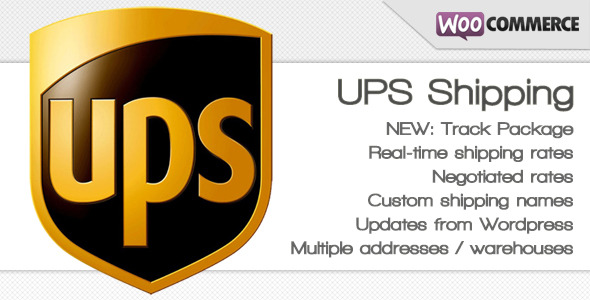
[otw_shortcode_button href=”http://wordpress-themes-plugins.net/ups-shipping” size=”medium” icon_type=”general foundicon-right-arrow” icon_position=”left” shape=”radius” target=”_blank”] Download UPS Shipping [/otw_shortcode_button]
Well, I think this plugin is one of those plugins that we can understand the purpose, manage shipping for those working with WooCommerce and UPS.
20 – Viral Coupon, plugin WooCommerce

[otw_shortcode_button href=”http://wordpress-themes-plugins.net/viral-coupon” size=”medium” icon_type=”general foundicon-right-arrow” icon_position=”left” shape=”radius” target=”_blank”] Download Viral Coupon [/otw_shortcode_button]
And here we touch the goal of this selection WooComme plugins designed to help you maximize your turnovers, and sell more. The concept is simple, ensuring that the name of your eCommerce site is spread on social networks. When you know that on average, customers from social networks spend 8% more, this is not a detail. Not to mention that it will make more visitors to your site, and help you for its SEO. Plugin to therefore study of meadows.
The idea is that to win a reduction, we have to liker your Facebook or Google+ page or twitter about your eStore! This is a Win-Win relationship.
You use one of these plugins on your site eCommerce? Tell us in the comments. This will help other readers make the right choice :)